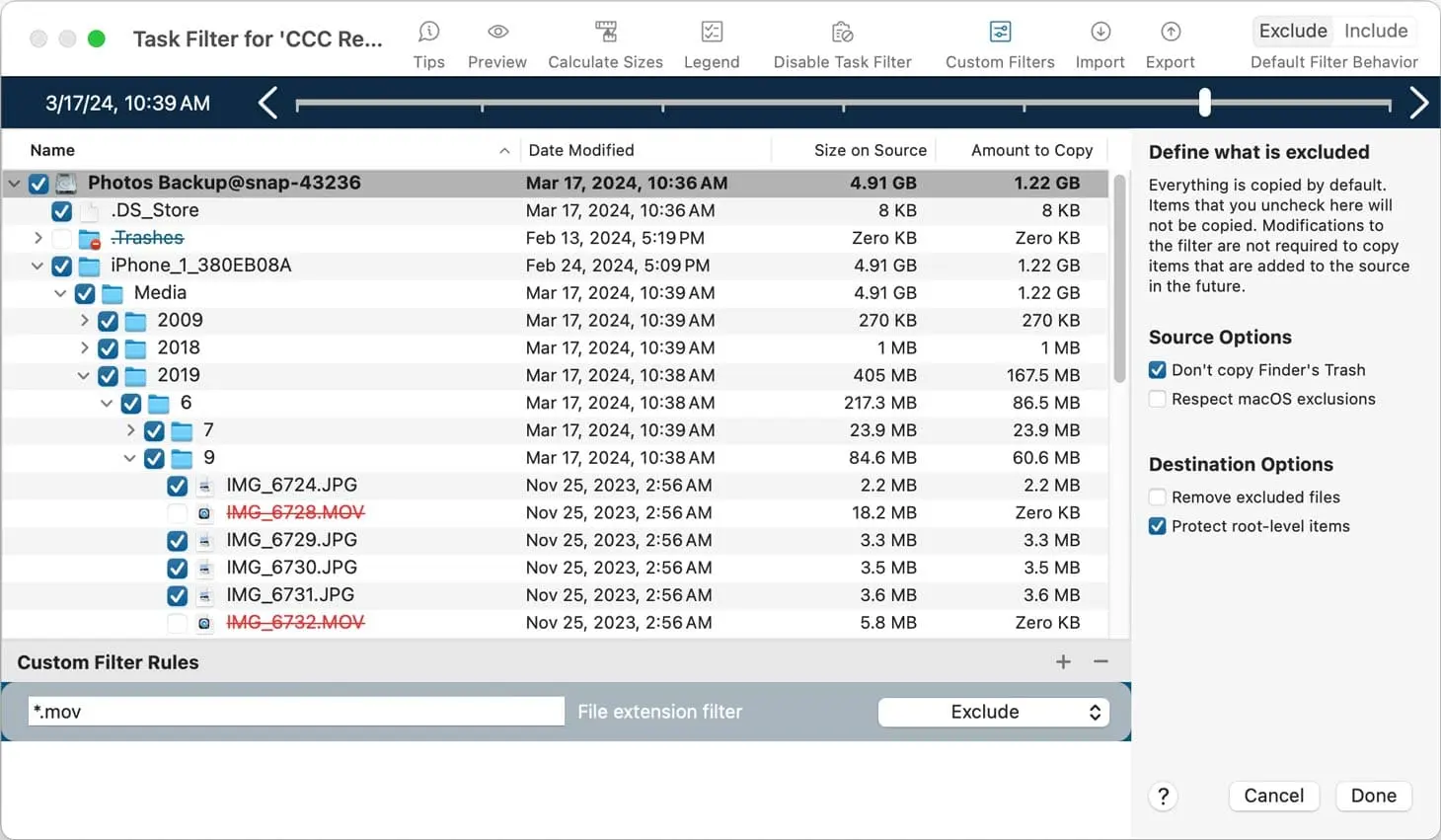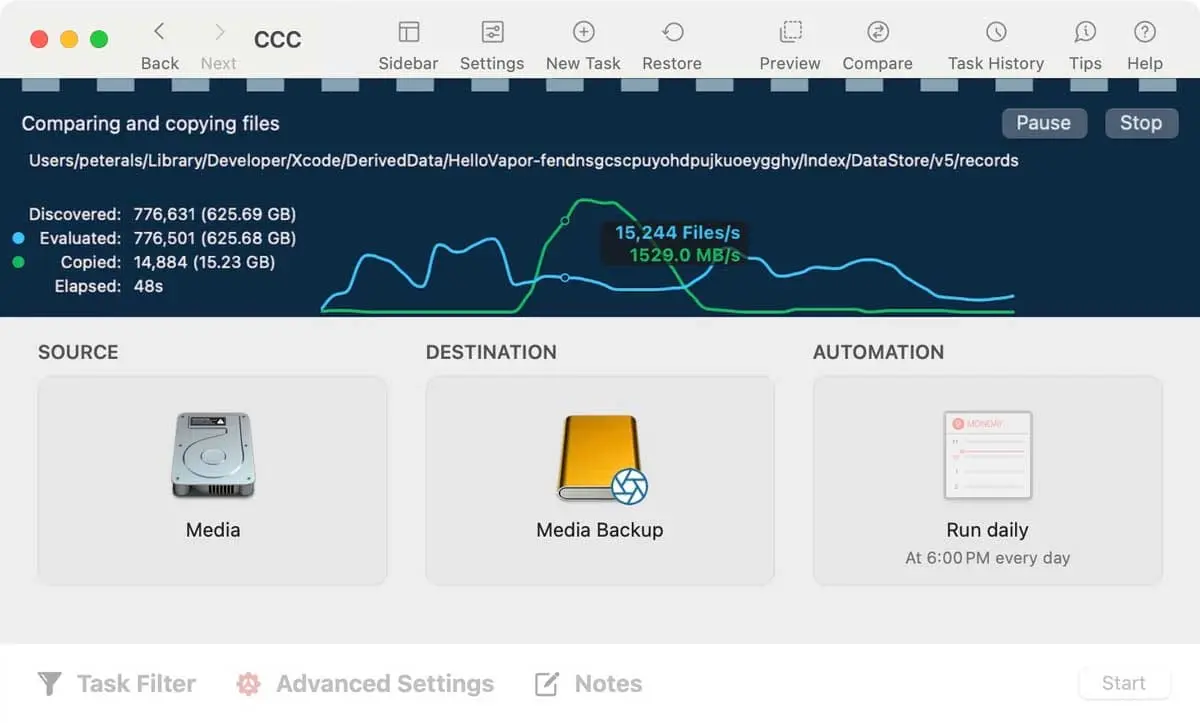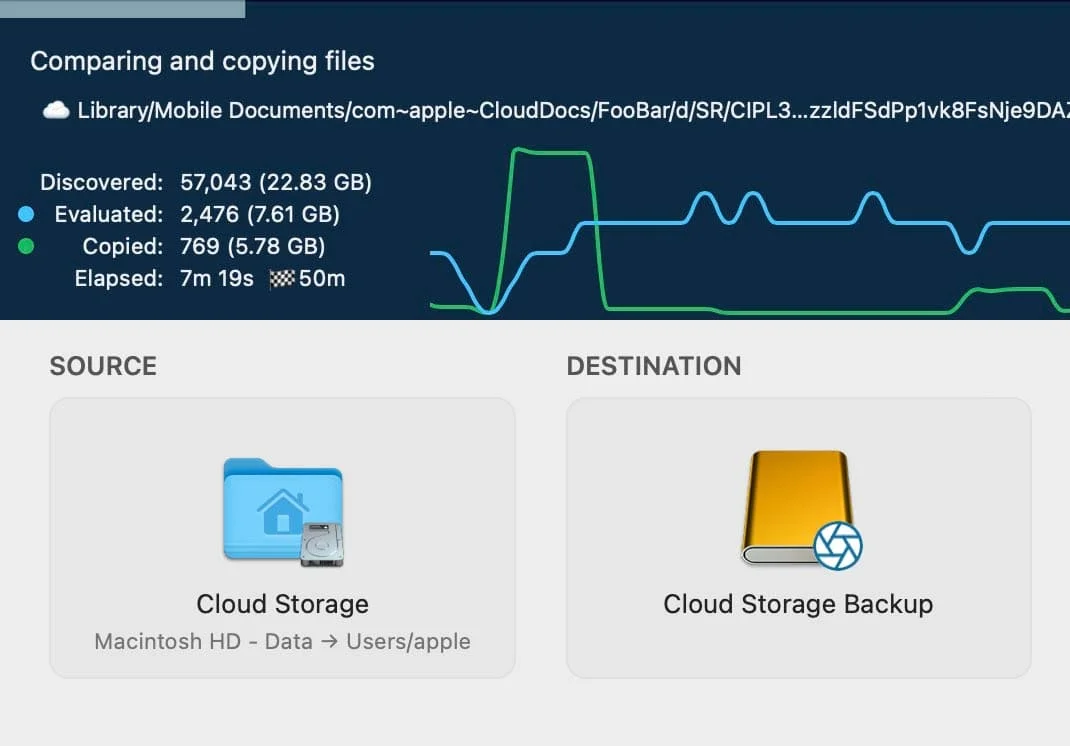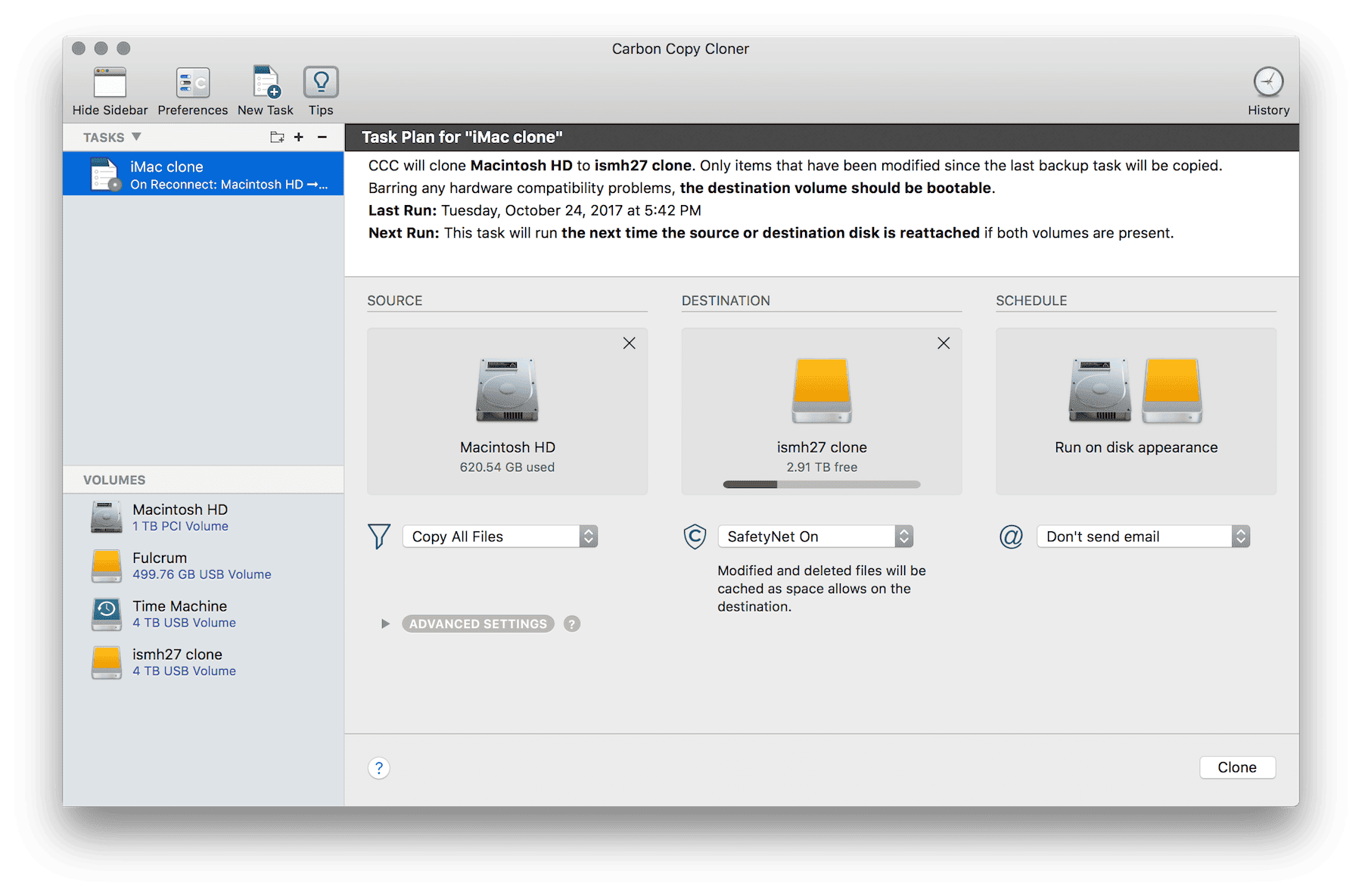What Is Carbon Copy Cloner?
Carbon Copy Cloner is a trusted mac backup software designed to protect personal and professional data. With its clear interface and powerful engine, it allows Mac users to create exact replicas of disks, schedule automated backups, and restore entire systems with minimal effort.
From our in-depth experience, this tool goes far beyond simple file copying. It provides reliability during unexpected system failures, helping users maintain control over their macOS backup strategy. Whether you are looking for a full mac clone or incremental updates, Carbon Copy Cloner makes the process intuitive and fast.